A website's sitemap can be compared to the table
of contents of a book. The sitemap is important
because it guides visitors to the parts of the
website in which they are interested. The sitemap
allows surfers to reach their destination without
wasting time.
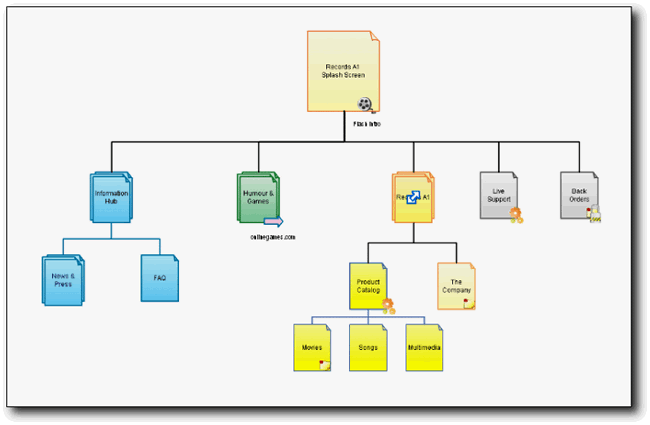
Sitemaps are also important from the point of
view of search engines. If the search engine finds
a sitemap it is much more likely that your page
will be fully visited (spidered) and indexed;
allowing web surfers to find your pages in their
searches.
Creating a sitemap is now easier than it used to
be as software and online sitemap generation has
become more common. It is worthwhile though
to know how the process works and so this
article will describe how to build your own
sitemap using Notepad, a webpage creator and a
little patience.
1) Create the site's listing on using Notepad.
It is not necesary to use Notepad, any
wordprocessing software will work, but all
Windows PCs have the program. Firstly, type in
all pages and all links you have on the site. Create
it as though you were listing the contents of a
book. Make a draft version first and then go
through the site again; in this way you are less
likely to miss anything out.
2) Make a new web page for the sitemap.
You can insert the sitemap in your website on an
existing page or create an entirely new page. Take
the listing of pages and links that you made
previously and copy/paste them into your
website creator program and lay out the pages
and links. If you made the site you are working
on by yourself this part will be easy!
3) Insert a link to the sitemap.
You won't be able to aee the sitemap if you don't
have a link for it. Create a link on the front page of
the site so that visitors can see it as soon as they
land on your index/home page and be directed
appropriately.
4) Check your the sitemap!
It is important to check that the map works. Test
every link on the page, if you get any errors, fix it
accurately (and immediately so you do not
forget!). Run through every page to make sure
that all are accounted for - no missing pages.
5) Upload the sitemap
Place the sitemap and modified home/index page
on your webhost and double check it. It should
work as smoothly as it did the final dry run.
Errors should be absent at this stage since you
already checked it locally (but do check!).
The steps provided above are the manual way to
create a sitemap. If you search on the web, you
will find online programs that can do all this work
for you. All you need do is type in the URL of
your website and the sitemap will be created with
the click of a button.
The problem with on-line sitemap makers is that
the results are generic. All who create their
sitemap that way will have a result that that is
very similar, unless you customise the
appearance yourself. Worse still is the possibility
that something else will be inserted in there too;
advertising, or links back to the software maker's
site. Then again though, the process is less hard
work and much simpler.
If you want a more personal result and
appearance and you are OK with computers,
better make one of your own. Since you made
your own site anyway, creating a sitemap is just
the same as creating any other page on your site.
Other advantages are that you will know for sure
that the links are accurate and you can organize
the the layout of the links the way you prefer.
You can emphasize major parts of the site
compared to less significant parts, you have a
hand in controlling how the user users your
website. This element of control is paticularly
important if you are selling products or services
online.
A sitemap is a vital part of a website. People
search the web looking for something. If your
website has what the searcher is looking for, and
your sitemap tells the searcher, then you may
well have a new customer looking at your items.
Not only that, they might just see some other
items that they might be interested in as well.
A sitemap, whether it is generated by a program
or made by yourself, has the same purpose - to
lead your visitors to where they want to go, and
for you to be seen on the internet through search
engines. So make sure your website has a
sitemap and be seen!
READ MORE
of contents of a book. The sitemap is important
because it guides visitors to the parts of the
website in which they are interested. The sitemap
allows surfers to reach their destination without
wasting time.
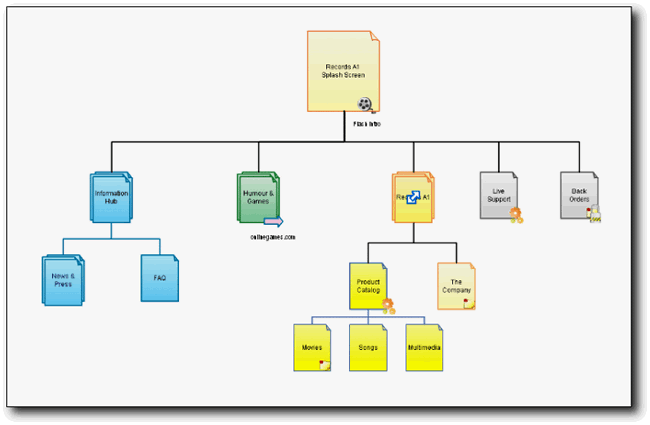
Sitemaps are also important from the point of
view of search engines. If the search engine finds
a sitemap it is much more likely that your page
will be fully visited (spidered) and indexed;
allowing web surfers to find your pages in their
searches.
Creating a sitemap is now easier than it used to
be as software and online sitemap generation has
become more common. It is worthwhile though
to know how the process works and so this
article will describe how to build your own
sitemap using Notepad, a webpage creator and a
little patience.
1) Create the site's listing on using Notepad.
It is not necesary to use Notepad, any
wordprocessing software will work, but all
Windows PCs have the program. Firstly, type in
all pages and all links you have on the site. Create
it as though you were listing the contents of a
book. Make a draft version first and then go
through the site again; in this way you are less
likely to miss anything out.
2) Make a new web page for the sitemap.
You can insert the sitemap in your website on an
existing page or create an entirely new page. Take
the listing of pages and links that you made
previously and copy/paste them into your
website creator program and lay out the pages
and links. If you made the site you are working
on by yourself this part will be easy!
3) Insert a link to the sitemap.
You won't be able to aee the sitemap if you don't
have a link for it. Create a link on the front page of
the site so that visitors can see it as soon as they
land on your index/home page and be directed
appropriately.
4) Check your the sitemap!
It is important to check that the map works. Test
every link on the page, if you get any errors, fix it
accurately (and immediately so you do not
forget!). Run through every page to make sure
that all are accounted for - no missing pages.
5) Upload the sitemap
Place the sitemap and modified home/index page
on your webhost and double check it. It should
work as smoothly as it did the final dry run.
Errors should be absent at this stage since you
already checked it locally (but do check!).
The steps provided above are the manual way to
create a sitemap. If you search on the web, you
will find online programs that can do all this work
for you. All you need do is type in the URL of
your website and the sitemap will be created with
the click of a button.
The problem with on-line sitemap makers is that
the results are generic. All who create their
sitemap that way will have a result that that is
very similar, unless you customise the
appearance yourself. Worse still is the possibility
that something else will be inserted in there too;
advertising, or links back to the software maker's
site. Then again though, the process is less hard
work and much simpler.
If you want a more personal result and
appearance and you are OK with computers,
better make one of your own. Since you made
your own site anyway, creating a sitemap is just
the same as creating any other page on your site.
Other advantages are that you will know for sure
that the links are accurate and you can organize
the the layout of the links the way you prefer.
You can emphasize major parts of the site
compared to less significant parts, you have a
hand in controlling how the user users your
website. This element of control is paticularly
important if you are selling products or services
online.
A sitemap is a vital part of a website. People
search the web looking for something. If your
website has what the searcher is looking for, and
your sitemap tells the searcher, then you may
well have a new customer looking at your items.
Not only that, they might just see some other
items that they might be interested in as well.
A sitemap, whether it is generated by a program
or made by yourself, has the same purpose - to
lead your visitors to where they want to go, and
for you to be seen on the internet through search
engines. So make sure your website has a
sitemap and be seen!
A lot of time is spent by bloggers trying to get
other blogs to link to them. A lot of traffic can be
gained by doing this with blogs that are both
related to your topic and blogs that have a lot of
readers.

This can sometimes be very difficult for new
bloggers because they do not yet have enough
readers or page rank to interest the bigger blogs.
Talk to other bloggers who are in the same
position as you right now and develop a lasting
relationship. You link to them, they link to you
and as both of your blogs grow those links will
pay off for you.
Many people find a blog they like, then will take
suggestions from that blog about other blogs
they might like. So someone goes to a blog you
have traded links with and likes them, then they
follow your link and if your content is good, they
add you to their reading list. The same happens
in reverse for the one you link back to.
Sooner than you think both of your blogs will
become ones that a circle of people read. The
more blogs you do this with, the more your
circle will eventually grow.
Don't be too concerned with page rank. Many of
the established blogs with good page rank are not
going to link to you until you build up your
readership at least a little. There is a reason for
this and it isn't arrogance, though it may feel that
way at times.
The reason is that many people start blogs, but
few people actually become bloggers. Blogging
daily takes a commitment that many are not
willing to make. The established blogs might link
to you regardless of page rank and traffic issues if
they see you are committed to writing your blog
and becoming a blogger.
They don't want to link to someone's blog that
may or may not be around next month. It is a
disservice to their readers and a hassle to remove
your link later or check and see if you are actually
still blogging. They do not have the time to hold
your hand on it.<
If they check out your blog and you have been
posting to it every day for quite awhile, say 6
months at least, then they might give you a
helping hand and welcome you to the
blogosphere.
Put it into your schedule to make a post every
single day, even if it has to be a short one due to
lack of time. When there is a time you know you
will not be able to post for a few days, make a
post for each of those days and if you are using
wordpress you can timestamp the posts so that
each one appears on the scheduled day. That is
one way to keep your blog fresh for your readers
every day.
Another tip is, as we post to our blogs daily,
there are times when you have two or three
things you want to blog, but if you are finding it
hard to post daily, timestamp the second or third
post for other days rather than posting them
right now unless it is something time sensitive.
Try to stay two or three days ahead so that if you
miss a day, it won't hurt you.
If you are using blogger or other blogging
software that doesn't have the timestamp feature,
save them as drafts, then log in when you have
little time and post your draft. If you have time to
blog a post, then leave the draft there until you
need it.
Don't let yourself get frustrated if everyone
doesn't want to link to you right away. If you are
blogging good content, you may find they are
linking to you before you even ask!
READ MORE
other blogs to link to them. A lot of traffic can be
gained by doing this with blogs that are both
related to your topic and blogs that have a lot of
readers.

This can sometimes be very difficult for new
bloggers because they do not yet have enough
readers or page rank to interest the bigger blogs.
Talk to other bloggers who are in the same
position as you right now and develop a lasting
relationship. You link to them, they link to you
and as both of your blogs grow those links will
pay off for you.
Many people find a blog they like, then will take
suggestions from that blog about other blogs
they might like. So someone goes to a blog you
have traded links with and likes them, then they
follow your link and if your content is good, they
add you to their reading list. The same happens
in reverse for the one you link back to.
Sooner than you think both of your blogs will
become ones that a circle of people read. The
more blogs you do this with, the more your
circle will eventually grow.
Don't be too concerned with page rank. Many of
the established blogs with good page rank are not
going to link to you until you build up your
readership at least a little. There is a reason for
this and it isn't arrogance, though it may feel that
way at times.
The reason is that many people start blogs, but
few people actually become bloggers. Blogging
daily takes a commitment that many are not
willing to make. The established blogs might link
to you regardless of page rank and traffic issues if
they see you are committed to writing your blog
and becoming a blogger.
They don't want to link to someone's blog that
may or may not be around next month. It is a
disservice to their readers and a hassle to remove
your link later or check and see if you are actually
still blogging. They do not have the time to hold
your hand on it.<
If they check out your blog and you have been
posting to it every day for quite awhile, say 6
months at least, then they might give you a
helping hand and welcome you to the
blogosphere.
Put it into your schedule to make a post every
single day, even if it has to be a short one due to
lack of time. When there is a time you know you
will not be able to post for a few days, make a
post for each of those days and if you are using
wordpress you can timestamp the posts so that
each one appears on the scheduled day. That is
one way to keep your blog fresh for your readers
every day.
Another tip is, as we post to our blogs daily,
there are times when you have two or three
things you want to blog, but if you are finding it
hard to post daily, timestamp the second or third
post for other days rather than posting them
right now unless it is something time sensitive.
Try to stay two or three days ahead so that if you
miss a day, it won't hurt you.
If you are using blogger or other blogging
software that doesn't have the timestamp feature,
save them as drafts, then log in when you have
little time and post your draft. If you have time to
blog a post, then leave the draft there until you
need it.
Don't let yourself get frustrated if everyone
doesn't want to link to you right away. If you are
blogging good content, you may find they are
linking to you before you even ask!
When you're learning about something new, it's
easy to feel overwhelmed by the sheer amount
of relevant information available. This informative
article should help you focus on the central
points.
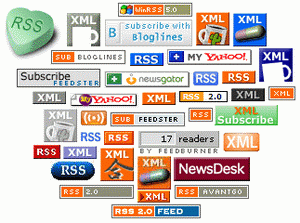
Really Simple Syndication (RSS) is a tool useful for
saving or retaining updated information on
websites that you frequently visit or websites that
are your favorite. RSS utilizes an XML code which
scans continuously the content or subject matter
of a certain website in search for new
informations then transmits the information
updates by way of feeding the information to
subscribers.
RSS feeds are generally being utilized in blogs or
news sites, though any website wanting to
broadcast and publish information can use them.
Once new information is sent, it will contain a
headline, a little bit of text, and either a rundown
or a brief review of the news or story. A link is
needed be clicked upon to read further.
So as to accept RSS feeds, a feed reader is
needed, called an aggregator. Aggregators are
widely and freely available online, and all that is
needed is a bit of searching, you will be able to
locate a certain interface that best interest you.
What's more, RSS feeds can likewise be read and
retrieved from cell phones and on PDAs.
Once you encounter upon a website that you
want to add or insert to the aggregator, the
process can be done in two ways. Almost all
sites offering an RSS feed displays an "RSS" or
"XML" button in their homepage and with one
click, it promptly add that particular feed to one's
aggregator. Some aggregator however, requires
the need to copy and then paste the URL of the
feed unto the program.
Whatever the method used, you can be certain
that the feed will be accessible soon as you have
inserted it, likewise, in just seconds, the next
update can arrive. In the event that you do not
anymore would want to accept or take in
updates, you may simply delete or erase the feed
from the aggregator.
Through e-mail subscriptions, you can receive
newsletters. RSS feeds on the other hand, can be
more convenient in keeping up with newsletter
updates since they are prompt and available in an
instant; you no longer have to wait for a
scheduled time or day to obtain a news
summary, plus, these news will never be
detained through a spam filter.
RSS feeds are widely used everyday by
individuals who understand and appreciate the
accessibility of fast reports and news that can be
readily read and only read certain updates that
appeals to them.
Aggregators
Now that we've covered those aspects of Blog
RSS, let's turn to some of the other factors that
need to be considered.
Aggregators are popular use of feeds, having
several kinds. Web aggregators or portals as they
are sometimes called, create this view which is
then made available in a Web page. Also,
Aggregators have been incorporated into e-mail
patrons, users of desktops, or dedicated and
standalone software.
Offering a collection of special features, such as
combining more than a few related feeds in just a
single view, hiding certain entries or statements
that has been already viewed, and classifying
entries and feeds, the aggregator is a versatile
component.
Why make a feed available?
You will have more viewers, since now, your
viewers can conveniently see your site without
even going out and looking for that certain site.
While at first, it may seem corrupt, it will in fact
enhance the visibility of your site; this is so
because users can easily keep up or keep tract
with your site, to allow them to view in a way
that they want to; it's more probable that guests
are aware should something that is in their
interest is available or accessible on your site.
For instance, every month your website
broadcasts a new feature. Having no feed, your
viewers will always have to keep in mind to go to
your site in a certain time to see if they discover
something new; that is, if they can remember,
and if they still have the time. However, if you
supply a feed for your viewers, they can just
point to their aggregator and it will instantly
provide them a link along with a description of
happenings or events at your site immediately.
What format to choose?
Syndication is very confusing as it uses a lot of
formats that can usually be come across in the
web. However, this can easily be solved as in
general, syndicated libraries are used by
aggregators which conceptualize a particular
format that a feed is in, in order that they can
utilize a certain syndication feed.
With this, whatever format to pick is just a matter
of personal preference. RSS 1.0 is far reaching,
and practical should it be integrated into Semantic
Web systems. RSS 2.0 is very easy and simple
create by hand. And atom is an IETF Standard,
does it brings constancy, stability and a natural
and accepted community to support its usage.
When word gets around about your command
of Blog RSS facts, others who need to know
about Blog RSS will start to actively seek you out.
READ MORE
easy to feel overwhelmed by the sheer amount
of relevant information available. This informative
article should help you focus on the central
points.
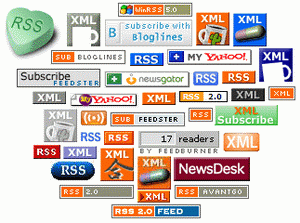
Really Simple Syndication (RSS) is a tool useful for
saving or retaining updated information on
websites that you frequently visit or websites that
are your favorite. RSS utilizes an XML code which
scans continuously the content or subject matter
of a certain website in search for new
informations then transmits the information
updates by way of feeding the information to
subscribers.
RSS feeds are generally being utilized in blogs or
news sites, though any website wanting to
broadcast and publish information can use them.
Once new information is sent, it will contain a
headline, a little bit of text, and either a rundown
or a brief review of the news or story. A link is
needed be clicked upon to read further.
So as to accept RSS feeds, a feed reader is
needed, called an aggregator. Aggregators are
widely and freely available online, and all that is
needed is a bit of searching, you will be able to
locate a certain interface that best interest you.
What's more, RSS feeds can likewise be read and
retrieved from cell phones and on PDAs.
Once you encounter upon a website that you
want to add or insert to the aggregator, the
process can be done in two ways. Almost all
sites offering an RSS feed displays an "RSS" or
"XML" button in their homepage and with one
click, it promptly add that particular feed to one's
aggregator. Some aggregator however, requires
the need to copy and then paste the URL of the
feed unto the program.
Whatever the method used, you can be certain
that the feed will be accessible soon as you have
inserted it, likewise, in just seconds, the next
update can arrive. In the event that you do not
anymore would want to accept or take in
updates, you may simply delete or erase the feed
from the aggregator.
Through e-mail subscriptions, you can receive
newsletters. RSS feeds on the other hand, can be
more convenient in keeping up with newsletter
updates since they are prompt and available in an
instant; you no longer have to wait for a
scheduled time or day to obtain a news
summary, plus, these news will never be
detained through a spam filter.
RSS feeds are widely used everyday by
individuals who understand and appreciate the
accessibility of fast reports and news that can be
readily read and only read certain updates that
appeals to them.
Aggregators
Now that we've covered those aspects of Blog
RSS, let's turn to some of the other factors that
need to be considered.
Aggregators are popular use of feeds, having
several kinds. Web aggregators or portals as they
are sometimes called, create this view which is
then made available in a Web page. Also,
Aggregators have been incorporated into e-mail
patrons, users of desktops, or dedicated and
standalone software.
Offering a collection of special features, such as
combining more than a few related feeds in just a
single view, hiding certain entries or statements
that has been already viewed, and classifying
entries and feeds, the aggregator is a versatile
component.
Why make a feed available?
You will have more viewers, since now, your
viewers can conveniently see your site without
even going out and looking for that certain site.
While at first, it may seem corrupt, it will in fact
enhance the visibility of your site; this is so
because users can easily keep up or keep tract
with your site, to allow them to view in a way
that they want to; it's more probable that guests
are aware should something that is in their
interest is available or accessible on your site.
For instance, every month your website
broadcasts a new feature. Having no feed, your
viewers will always have to keep in mind to go to
your site in a certain time to see if they discover
something new; that is, if they can remember,
and if they still have the time. However, if you
supply a feed for your viewers, they can just
point to their aggregator and it will instantly
provide them a link along with a description of
happenings or events at your site immediately.
What format to choose?
Syndication is very confusing as it uses a lot of
formats that can usually be come across in the
web. However, this can easily be solved as in
general, syndicated libraries are used by
aggregators which conceptualize a particular
format that a feed is in, in order that they can
utilize a certain syndication feed.
With this, whatever format to pick is just a matter
of personal preference. RSS 1.0 is far reaching,
and practical should it be integrated into Semantic
Web systems. RSS 2.0 is very easy and simple
create by hand. And atom is an IETF Standard,
does it brings constancy, stability and a natural
and accepted community to support its usage.
When word gets around about your command
of Blog RSS facts, others who need to know
about Blog RSS will start to actively seek you out.
To fully integrate the Internet, Business and Profit
into a successful model you will need another
component: Traffic. Almost every article about
making a website successful includes the
importance of generating traffic.

We all know that at the core of it all traffic is the
most essential thing to an internet based
business' success. Aside from ensuring that you
have a great product to sell, and you have your
business's internal organization, like product
distribution, well taken care of, it would be time to
get to the heart of things, generating website
visitors.
If you already have a site and you think that
you're not getting the traffic that expect or need,
then it's time to reconsider where you've been
focusing your resources. To be successful in this
very competitive business, you always have to
be a step ahead of your competition and
increasing your flow of potential customers
should probably have started yesterday.
It's an old adage but it still holds true: Timing IS
everything. With generating traffic, you should
always be on your toes and be a day ahead of
everyone. Never think of tomorrow as a starting
point, think of today as the day. Ideally it should
have been yesterday.
To help you out in generating more traffic for
your site, here are seven surefire ways to start
increasing it starting today.
1) Optimize your website around proper
keywords or keyword phrases.
For most websites the highest volume of traffic
will come from search engines. The higher your
website appears on results pages the more likely
you will see increased visitors. Selecting and
using the right keyword for your website is a key
component to search engine optimization.
2) Invest in good advertising with Search Engines.
Google's Adwords and Yahoo's Search Marketing
programs provide great advertising opportunities
that can generate highly targeted traffic. Although
this is an excellent way to jumpstart your traffic it
does cost money. While some website owners
shy away from spending money to increase
traffic, it is important that you at least consider it.
Consider getting professional assistance. When
done correctly, search engine marketing can be
very cost effective. When done poorly it can just
be very costly.
3) Build one-way and reciprocal links to your
website.
Links to your site have a two-fold value. First,
they provide ways for people to find your
website as they visit related websites. Second,
they help boost the importance of your website's
pages in search engines like Google and Yahoo!.
Consider requesting link exchanges with other
websites that have similar (but not competing)
content. Also, look for opportunities to build one-
way links like leaving comments on other
websites and blogs.
4) Use Viral Marketing.
Viral marketing allows you to spread the word
about your company and product for little or
relatively low costs. This is a marketing method
that can be quite effective; you can attach your
company's name, product or link to media such
as a funny video, an entertaining game, an
interesting article or something that will create
'buzz.' The goal is to get people interested enough
to pass the content, and your link, to others. If
done correctly you can create a virtual army of
people willing to promote your business.
5) Join forums and online communities and
become an active participant.
Look for forums that are relevant to your
products, services or expertise. Review existing
comments and offer insightful reviews,
comments or assistance. Again, this builds your
expert status and provides another great
opportunity to include a link to your website in
your signature.
6) Write and publish relevant articles.
Submit original articles that are highly relevant to
your website's content to highly ranked article
distribution sites like EzineArticles or Article
Dashboard. For instance, if you sell animal toys
write articles about how to select the right toys
for your dog. Use the resource box to include a
description of your site or services and most
importantly, include a link to your website.
Articles not only provide links back to your
website (see method 2) but also help establish
you as an expert in your field.
7) Lastly, produce newsletters or e-zines.
Newsletters can be an invaluable way to get leads
of potential customers and provide a way to turn
those leads into loyal customers. By offering
newsletters that contain valuable, unique content
you can attract subscribers who are interested in
what you're offering. If they find the information
valuable they are more likely to turn to your
website when they need a product or service.
There are many other ways to generate website
but these are surefire ways that you can use to
get started today. You only have customers to
lose by not getting started now.
READ MORE
into a successful model you will need another
component: Traffic. Almost every article about
making a website successful includes the
importance of generating traffic.

We all know that at the core of it all traffic is the
most essential thing to an internet based
business' success. Aside from ensuring that you
have a great product to sell, and you have your
business's internal organization, like product
distribution, well taken care of, it would be time to
get to the heart of things, generating website
visitors.
If you already have a site and you think that
you're not getting the traffic that expect or need,
then it's time to reconsider where you've been
focusing your resources. To be successful in this
very competitive business, you always have to
be a step ahead of your competition and
increasing your flow of potential customers
should probably have started yesterday.
It's an old adage but it still holds true: Timing IS
everything. With generating traffic, you should
always be on your toes and be a day ahead of
everyone. Never think of tomorrow as a starting
point, think of today as the day. Ideally it should
have been yesterday.
To help you out in generating more traffic for
your site, here are seven surefire ways to start
increasing it starting today.
1) Optimize your website around proper
keywords or keyword phrases.
For most websites the highest volume of traffic
will come from search engines. The higher your
website appears on results pages the more likely
you will see increased visitors. Selecting and
using the right keyword for your website is a key
component to search engine optimization.
2) Invest in good advertising with Search Engines.
Google's Adwords and Yahoo's Search Marketing
programs provide great advertising opportunities
that can generate highly targeted traffic. Although
this is an excellent way to jumpstart your traffic it
does cost money. While some website owners
shy away from spending money to increase
traffic, it is important that you at least consider it.
Consider getting professional assistance. When
done correctly, search engine marketing can be
very cost effective. When done poorly it can just
be very costly.
3) Build one-way and reciprocal links to your
website.
Links to your site have a two-fold value. First,
they provide ways for people to find your
website as they visit related websites. Second,
they help boost the importance of your website's
pages in search engines like Google and Yahoo!.
Consider requesting link exchanges with other
websites that have similar (but not competing)
content. Also, look for opportunities to build one-
way links like leaving comments on other
websites and blogs.
4) Use Viral Marketing.
Viral marketing allows you to spread the word
about your company and product for little or
relatively low costs. This is a marketing method
that can be quite effective; you can attach your
company's name, product or link to media such
as a funny video, an entertaining game, an
interesting article or something that will create
'buzz.' The goal is to get people interested enough
to pass the content, and your link, to others. If
done correctly you can create a virtual army of
people willing to promote your business.
5) Join forums and online communities and
become an active participant.
Look for forums that are relevant to your
products, services or expertise. Review existing
comments and offer insightful reviews,
comments or assistance. Again, this builds your
expert status and provides another great
opportunity to include a link to your website in
your signature.
6) Write and publish relevant articles.
Submit original articles that are highly relevant to
your website's content to highly ranked article
distribution sites like EzineArticles or Article
Dashboard. For instance, if you sell animal toys
write articles about how to select the right toys
for your dog. Use the resource box to include a
description of your site or services and most
importantly, include a link to your website.
Articles not only provide links back to your
website (see method 2) but also help establish
you as an expert in your field.
7) Lastly, produce newsletters or e-zines.
Newsletters can be an invaluable way to get leads
of potential customers and provide a way to turn
those leads into loyal customers. By offering
newsletters that contain valuable, unique content
you can attract subscribers who are interested in
what you're offering. If they find the information
valuable they are more likely to turn to your
website when they need a product or service.
There are many other ways to generate website
but these are surefire ways that you can use to
get started today. You only have customers to
lose by not getting started now.
Organic
SEO
is
simply
copy
tha
t is
created
by the
visitors
to
your
site
who
are
able
to
leave
comments
in
a
forum,
guest
book,
chat
or
blog.
The
reason
this works so well is because the comments that
your visitors leave on your site are often
peppered with the very keyword phrases and
keywords that you would use anyway to
optimize your site. The constant adding of
material in the form of visitor comments also
attracts the attention of the search engine spiders.
As your visitors are writing instead of you, you
are saving yourself a lot of time and trouble.

Another great thing about building an online
community like this is that you are saved the time
and trouble of searching for content –rich
information in your niche as they will often just
supply you with the questions that need to be
answered. Once you answer them on a forum or
blog, the search engines will crawl these
responses, which helps you
However it can be a real chore and a challenge to
create an online community that people are want
to be a part of. You have to be incredibly open to
feedback. An online community has the same
purpose as an offline one – it is simply a place
where people create relationships and activities
based on an interest in common.
These sites
usually consist of groups, chat rooms, message
boards, blogs, games and other interactive
features. However the main purpose of building
an online community is to be able to sell to that
online community by collecting affiliate residuals,
commissions or royalty.
Make it clear to your visitors, subscribers and
customers that you are just not selling products,
you are also there to create a new community
and that you care about what they want on the
site. Make sure your business plan includes such
community friendly elements as an email
subscription, forum a chat room, a guest book
and a place for visitors to blog and you will
always be blessed with organic SEO on your site.
READ MORE
SEO
is
simply
copy
tha
t is
created
by the
visitors
to
your
site
who
are
able
to
leave
comments
in
a
forum,
guest
book,
chat
or
blog.
The
reason
this works so well is because the comments that
your visitors leave on your site are often
peppered with the very keyword phrases and
keywords that you would use anyway to
optimize your site. The constant adding of
material in the form of visitor comments also
attracts the attention of the search engine spiders.
As your visitors are writing instead of you, you
are saving yourself a lot of time and trouble.

Another great thing about building an online
community like this is that you are saved the time
and trouble of searching for content –rich
information in your niche as they will often just
supply you with the questions that need to be
answered. Once you answer them on a forum or
blog, the search engines will crawl these
responses, which helps you
However it can be a real chore and a challenge to
create an online community that people are want
to be a part of. You have to be incredibly open to
feedback. An online community has the same
purpose as an offline one – it is simply a place
where people create relationships and activities
based on an interest in common.
These sites
usually consist of groups, chat rooms, message
boards, blogs, games and other interactive
features. However the main purpose of building
an online community is to be able to sell to that
online community by collecting affiliate residuals,
commissions or royalty.
Make it clear to your visitors, subscribers and
customers that you are just not selling products,
you are also there to create a new community
and that you care about what they want on the
site. Make sure your business plan includes such
community friendly elements as an email
subscription, forum a chat room, a guest book
and a place for visitors to blog and you will
always be blessed with organic SEO on your site.



